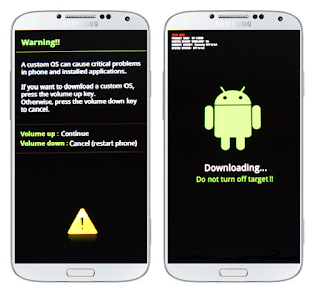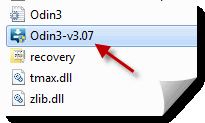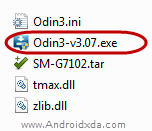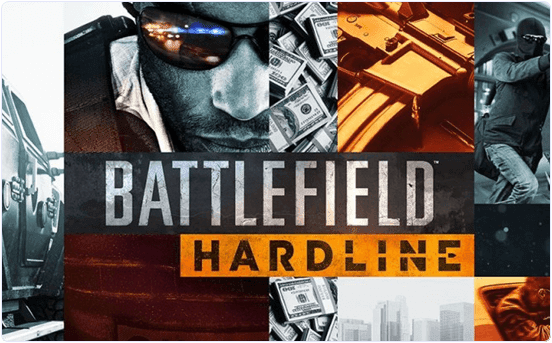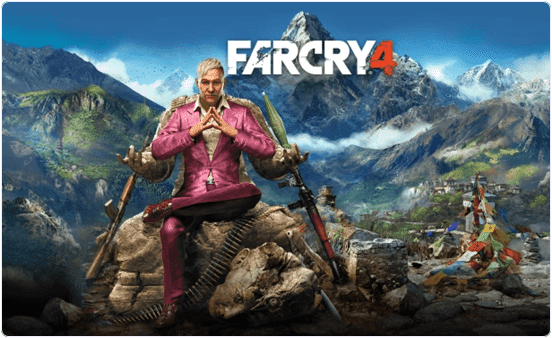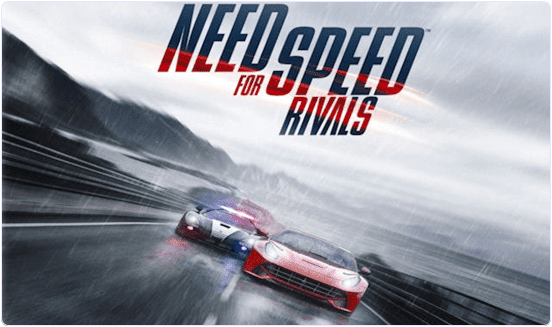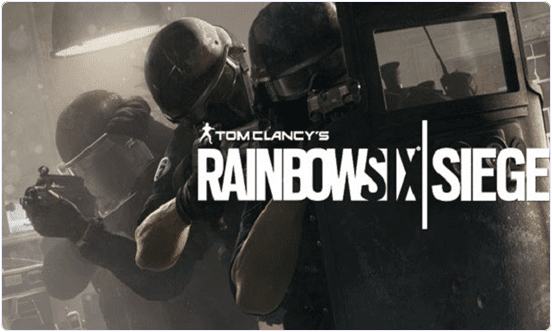"Note: This firmwares or ROMs are for Samsung Galaxy Note GT-N7000 only, dont ever attempt to flash it to other devices other than the Samsung Galaxy Note GT-N7000. Make sure you always use firmware files which is created from your own country or region to prevent problems and avoid any functionality issues. Type *#1234# on your phone to know the firmware version of your device. Be careful while flashing the device, always proceed with precautionary measures to avoid damaging your phone... You may proceed at your own risk, we are not responsible anything may happen by using these files."
Other Regions Stock ROM:
Asia Firmware | Arabic Middle East Firmware | Africa Firmware
Youll need this for Flashing
Odin Downloader/Flasher - Download
OPS File - Q1-20110914_16GB.pit (only needed for fixing bricked devices, do not use it for restoring to stock or to just unroot your device)
USB Driver - Download
Flashing instruction guide (see below)
GT-N7000_ATO_N7000XXLSZ.zip (4.1.2)
GT-N7000_DRE_N7000XXLSZ.zip - Tre (4.1.2)
GT-N7000_SEB_N7000XXLT5.zip (4.1.2)
GT-N7000_PRO_N7000XXLT5.zip (4.1.2)
GT-N7000_BHT_N7000XXLT5.zip - BH-telekom (4.1.2)
GT-N7000_BGL_N7000XXLT5.zip BGL (4.1.2)
GT-N7000_GBL_N7000XXLT5.zip GBL (4.1.2)
GT-N7000_MTL_N7000XXLT5.zip MTL (4.1.2)
GT-N7000_TRA_N7000XXLT5.zip (4.1.2)
GT-N7000_CRG_N7000XXLT5.zip (4.1.2)
GT-N7000_VIP_N7000XXLT5.zip - Vipnet (4.1.2)
GT-N7000_TWO_N7000XXLT5.zip - O2 (4.1.2)
GT-N7000_CYO_N7000XXLT5.zip (4.1.2)
GT-N7000_XEZ_N7000XXLT5.zip (4.1.2)
GT-N7000_VDC_N7000XXLT5.zip - Vodafone (4.1.2)
GT-N7000_XEF_N7000XXLSZ.zip (4.1.2)
GT-N7000_SFR_N7000XXLT5.zip - SFR (Android 4.1.2)
GT-N7000_VGR_N7000XXLT5.zip - Greeece (4.1.2)
GT-N7000_XEH_N7000XXLT5.zip (4.1.2)
GT-N7000_PAN_N7000XXLTA.zip - Telenor (4.1.2)
GT-N7000_TMH_N7000XXLT5.zip - T-Mobile (4.1.2)
GT-N7000_VDH_N7000XXLT5.zip - Vodafone (4.1.2)
GT-N7000_XEU_N7000XXLT9.zip (4.1.2)
GT-N7000_VDI_N7000XXLT9.zip Vodafone (4.1.2)
GT-N7000_ITV_N7000XXLT9.zip (4.1.2)
GT-N7000_OMN_N7000XXLT5.zip - Vodafone (4.1.2)
GT-N7000_TIM_N7000XXLT5.zip - Italy (4.1.2)
GT-N7000_LUX_N7000XXLT5.zip (4.1.2)
GT-N7000_VIM_N7000XXLT5.zip (4.1.2)
GT-N7000_XEN_N7000XXLT5.zip (4.1.2)
GT-N7000_NEE_N7000XXLT5.zip (4.1.2)
GT-N7000_XEO_N7000XXLT9.zip (4.1.2)
GT-N7000_TCL_N7000XXLT5.zip -Vodafone (4.1.2)
GT-N7000_TMN_N7000XXLT5.zip - TMN (4.1.2)
GT-N7000_CNX_N7000XXLT5.zip - Vodafone (4.1.2)
GT-N7000_SER_N7000XXLSZ.zip (4.1.2)
GT-N7000_TSR_N7000XXLT5.zip (4.1.2)
GT-N7000_SMO_N7000XXLT5.zip (4.1.2)
GT-N7000_MSR_N7000XXLT5.zip -Telenor (4.1.2)
GT-N7000_TOP_N7000XXLT5.zip -VIP (4.1.2
GT-N7000_XSK_N7000XXLT5.zip (Android 4.1.2)
GT-N7000_MOT_N7000XXLT5.zip Mobitel (4.1.2)
GT-N7000_PHE_N7000XXLT9.zip (4.1.2)
GT-N7000_FOP_N7000XXLT9.zip (4.1.2)
GT-N7000_XEC_N7000XXLT5.zip (4.1.2)
GT-N7000_HTS_N7000XXLT9.zip - 3 ( 4.1.2)
GT-N7000_AUT_N7000XXLT5.zip (4.1.2)
GT-N7000_SWC_N7000XXLT9.zip - Swisscom (4.1.2)
GT-N7000_TUR_N7000XXLSZ.zip (4.1.2)
GT-N7000_VHC_N7000XXLSZ.zip (4.1.2)
GT-N7000_SEK_N7000XXLSZ.zip Kyvstar (Android 4.1.2)
GT-N7000_XEU_N7000XXLT9.zip (4.1.2)
GT-N7000_CPW_N7000XXLT9.zip - Carphone (4.1.2)
GT-N7000_ORA_N7000XXLT9.zip - Orange (4.1.2)
GT-N7000_VOD_N7000XXLT9.zip Vodafone (4.1.2)
Ill just added Australia and New Zealand!
GT-N7000_XSA_N7000XXLT6.zip (4.1.2)
GT-N7000_OPS_N7000XXLSZ.zip Optus (4.1.2)
GT-N7000_VNZ_N7000XXLSZ.zip (4.1.2)
How to Manually Install Stock ROMs or Flash on Samsung Galaxy Note N7000